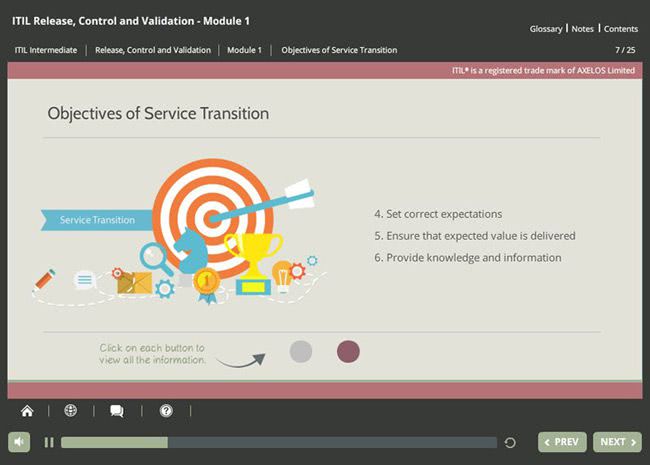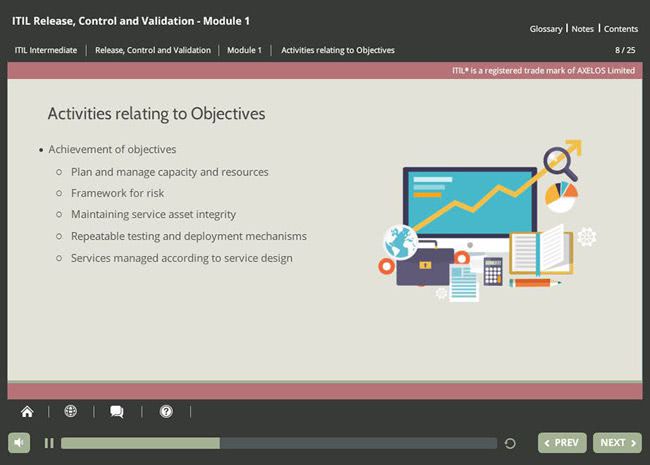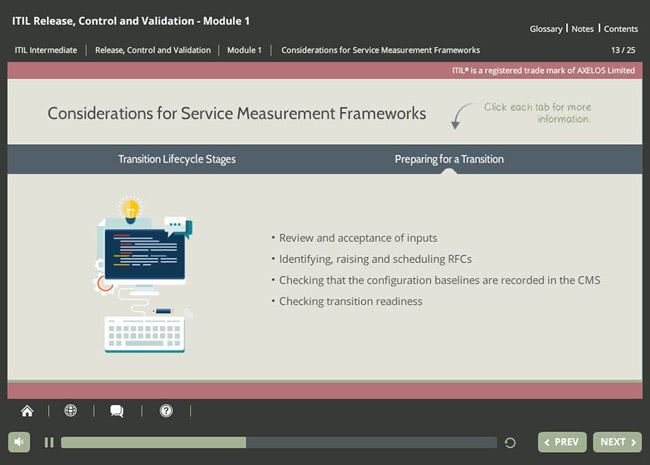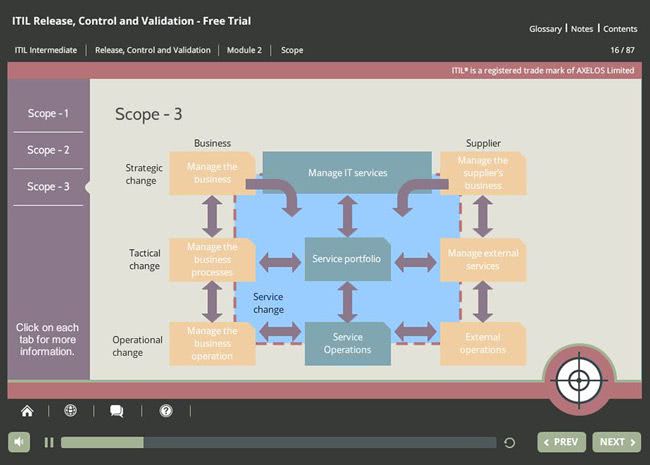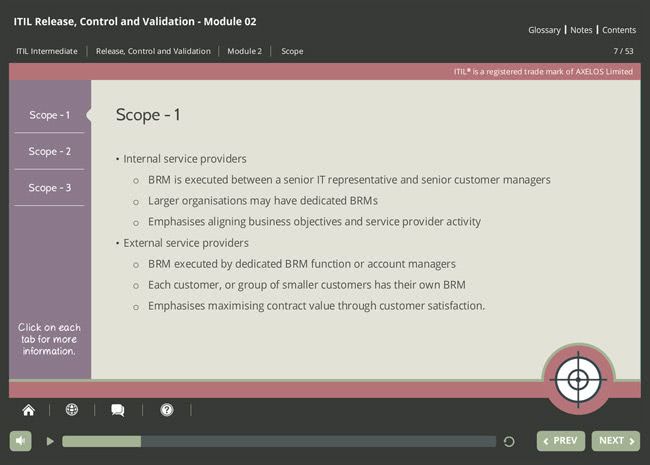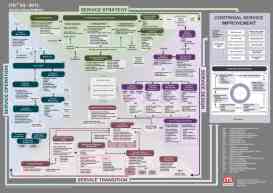ITIL Intermediate – Release, Control and Validation ( E-learning)
ITIL Release, Control & Validation (RCV) is one of four courses that form the ITIL Intermediate Capability stream and builds on the knowledge you gained in your ITIL Foundation course. It takes a detailed look at some of the processes described in the Service Transition and Service Operation books.
This ITIL course will help you gain competence in the aspects of service management that relates to RCV, including:
- A detailed understanding of the RCV processes: change management, service validation and testing, service asset and configuration management, knowledge management, change evaluation, and request fulfillment
- The principles of service transition
- How RCV supports and interacts with other service life-cycle activities
- How to measure RCV
- RCV roles and responsibilities
ITIL RCV encompasses the process activities necessary to bring new or changed services into operational use. This course will provide you with a good understanding of how to apply RCV practices in support of the service management life-cycle.
The course is designed to help you to prepare to take and pass the exam leading to the ITIL Intermediate Certificate in Release, Control and Validation.
Success in the exam will also earn you 4 credits towards the 22 credits needed to gain the ITIL® Expert qualification.
Our course has been fully accredited by EXIN, who are licensed by AXELOS as an Examination Institute for IT Service Management.
ITIL® is a registered trademark of AXELOS Limited.
ITIL Intermediate Release, Control and Validation (RCV)
To pass the exam you must get 28 out of 40 questions correct, or 70%.
The course materials provided in the Release, Control and Validation e-Learning course will provide you with all the information you need for this exam. You will be tested on:
- Introduction to Release, Control and Validation
- Change Management
- Service Asset and Configuration Management
- Service Validation and Testing
- Release and Deployment Management
- Request Fulfillment
- Change Evaluation
- Knowledge Management
- RCV Roles and Responsibilities
- Technology and Implementation Considerations
- Exam Preparation
Exam Duration: Maximum 90 minutes for all candidates in their respective language (Candidates sitting the examination in a language other than their first language have a maximum of 120 minutes and are allowed to use a dictionary).
Before you book you can test that your computer configuration will meet the requirements for an EXIN Anywhere exam, using an online test provided by Exin.
This test focuses on the suitability of your webcam, microphone and internet connection.
Frequently asked questions:
- How to book an exam: You can book an EXIN Anywhere exam via the Exin Anywhere website. You will first need to create an EXIN account by filling in your personal details.In order to book your exam, you will need an Exam Voucher. If you purchased this with your course, when you think you are ready to book, please contact us and we will send one immediately. The exam voucher is valid for 1 year from the date of issue.
- How to take the exam: Because the exam is taken online, you can take it at a location and time that suits you.Using EXIN Anywhere software, your computer’s webcam and microphone records your exam session from start to finish.At the end of the exam, the recorded video and audio is then sent to Exin, to be reviewed retrospectively by a remote proctor. The proctor will look at the recorded footage to check you have complied with exam guidelines.
- Receiving your exam results: As soon as you finish the exam you will immediately receive an email with a preliminary (tentative) result. This result will not be confirmed until your exam session has been reviewed by a remote proctor.If, after reviewing the audio and video of your exam session, no issues are detected by the proctor, you will receive a final (confirmed) result within 10 working days by email.When you receive your result, you will also be given login details to the Exin “Candidate Portal”. If you have passed the exam, you can log in to the Candidate portal to download a digital certificate.
- Is your computer suitable for this exam: Before you book, you must test that your computer configuration will meet the requirements for an EXIN Anywhere exam, using an online test provided by Exin.This test analyses your PC or laptop’s webcam, microphone and internet connection to ensure that you will be able to successfully take the exam.For further innformation, please visit the Exin Anywhere website for a complete list of information and guidance. You can download the Terms and Conditions of the Exin Anywhere service here.